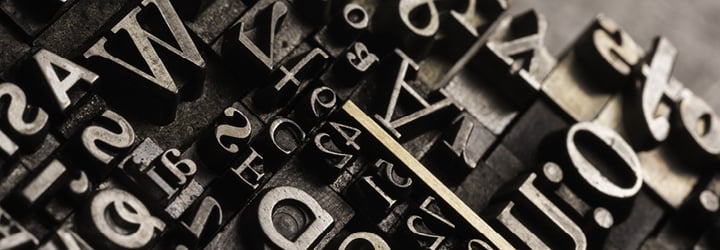
Even the uninitiated among us can easily pick out poor font choice and bad formatting. So, what exactly is typesetting, and why does it matter for indie publishers? Typesetting is book page composition with guidelines that achieve a professional look and ensure high-quality, readable print and ebooks.
It may sound silly to worry about hyphens, widows, orphans, tight and loose lines, and all the other “rules” of typesetting, but they have one thing in common: these aspects of book page composition exist to minimize nanosecond-long pauses that distract the reader. There’s no hiding anymore; readers recognize a do-it-yourself job, and it’s a shame to lose a reader due to poor formatting, especially when the story so deserves to be read.
The book block: Books look like books (rather than brochures or reports) because the text is confined to a tightly-defined area on the page called the book block, where facing pages end on the same line. The exception may be the last page of a chapter.
Margins: Generous margins of white space around the book block allow the eye to move comfortably from one line to the next while reading. When a book is bound, the pages are pinched together just a little, taking up space in the margin. If you don’t allow for this, the binding-side margin can look smaller than the outside margin.
Alignment: Text must line up across the page. Look at a traditionally published book; if you put a ruler under a line on the left page, it will line up with the same line on the facing page. You’ll spend a lot of time adjusting line spacing to make sure this happens, especially if you have subheads, lists, and illustrations.
Widows and orphans: The first line of a paragraph shouldn’t fall on the last line of a page, and the last line of a paragraph should not go over to the top of the next page. Widowed and orphaned lines make the reader pause and impede reading comprehension. A book designer will go back and forth and rework pages as needed to get rid of these.
Lines after a subhead: When a subhead appears at the bottom of a page, it should be followed by at least two lines of text while still maintaining the book block. Like widows and orphans, leaving orphaned headings is a no-no.
Line spacing: Lines of text that are too close to each other (or too far apart) are difficult to read. Some authors attempt to increase or decrease the page count of a book (i.e., to reduce printing costs) by adjusting the line spacing. Some advice: please don’t try to over adjust people by adding or deleting so much line spacing that it looks silly.
Paragraph spacing: In most cases there should NOT be a line of space between paragraphs. A line space above a paragraph can be used sparingly to indicate a scene change or a new section. Whenever there is a blank line above a paragraph, eliminate the first-line indent on that paragraph.
Font: Serif type is better for long blocks of text. Our mind is trained to recognize the shapes of words rather than reading letter by letter. The serifs (decorative strokes that finish each end of a letter) form a link between letters, creating a recognizable shape that is easier on the reader’s eye than a sans serif font. Sans serif fonts should be reserved for headings or other limited uses. Pro tip: choose a type size that adds up to 70 characters per line max for easiest reading.
Proper dashes: There are three kinds of dashes in every type font. Hyphens are used to hyphenate words and separate phone numbers. Em dashes are a form of punctuation, used to offset clauses in a sentence. The En dash, typically half the length of an Em dash, is used to denote duration, as in 8:00–5:00.
Word stacks: Avoid beginning or ending three consecutive lines with the same word. Get rid of word stacks by overriding your software and manually adjusting word spacing or tracking, or by rewriting the text.
Book page composition involves many other rules, including kerning, true quotation marks, justification, and much more. Attention to these details, along with the design sense of a professional who will make your book look attractive and unique, ensure a pleasant reading experience for your audience.
Adobe InDesign, the professional design software, has settings to allow designers to follow the rules, but only if the designer knows what settings to adjust. Experienced typesetters rarely use software at the default settings. Trained to see the difference between “so-so” type and great type, they adjust the settings for the best results, sometimes paragraph by paragraph, line by line, and even word by word—a grueling yet satisfying activity that harkens back to traditional typesetters.
If you decide to tackle book layout yourself, you can purchase professional design software such as InDesign and learn how to use it, but know that there is a steep learning curve. Such software involves an investment in the purchase price and in the time it takes to learn how to use it to achieve the desired professional result. There’s always the option of hiring a professional designer, which we’ll discuss in Chapter 6, and there are additional design options (some free), which we’ll discuss in Chapter 7 of this course. Understanding and following the rules is what book designers do, so regardless of whether you decide to hire someone or take on the design aspect yourself, we hope you’ll keep the design tips covered in this course in mind.
This chapter was compiled from the following posts on the IngramSpark blog:
Book Layout Basics by Michele DeFilippo owner of 1106 Design
What is Typesetting and Why Does it Matter? by Michele DeFilippo