Sell your book directly to readers by creating shareable purchase links for your books. Upload your book to your IngramSpark account and create links that you can share on your social media accounts, author website, and more! The best part? Even at discounted prices, you can earn more on each book you sell.
*only available for US and UK based accounts

Choose the book you’d like to sell and create your links

Set the purchase price for your books
Set limitations for purchases, such as how long you’d like your books to be on sale

Share & sell your book!
With each sale using your links, you earn the price of your book minus the print cost and a Share & Sell print fulfillment fee ($3.50 in the US; £3.00 in the UK). The reader pays the shipping and sales tax for your book.
Let’s say your book's list price is $16.00, but you’d like to sell it to your readers at a 25% discount. In the chart to the right, you’ll see how you could offer savings to your readers while making money for yourself.
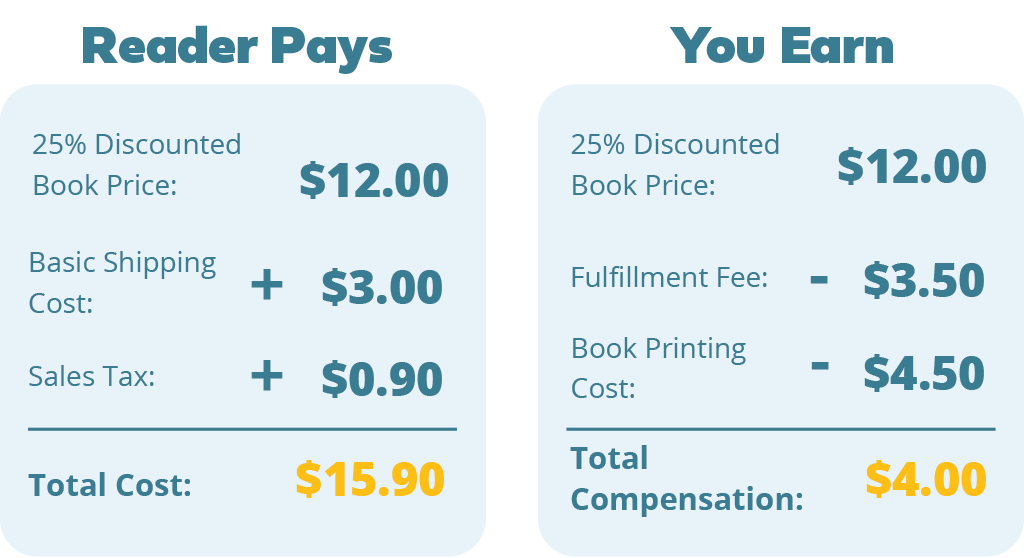

How Can I Use the Links?
You can share your links as a standard URL, a QR code, or an HTML code. When readers click the link, they’ll be taken to a page specific to your book.
Use share & sell links to offer discounts to friends and family, run promotions, or sell your book at events. Readers purchase your book, we ship, and you get paid.
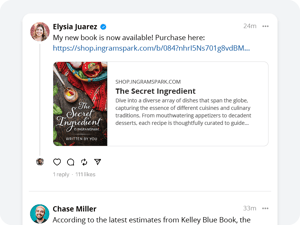
Social Media Profiles/Posts |
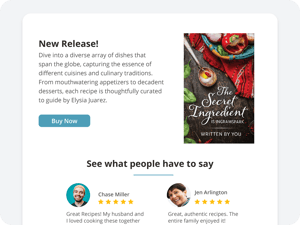
Email Newsletters |
Use a QR code that readers can scan to be taken to your book listing. Using QR codes on promotional materials for events and signings is a simple way to sell your book.
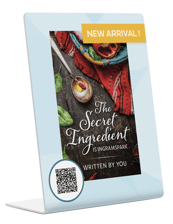
Tabletop Signs |

Bookmarks |
Use an HTML embed tag to add your book’s cover image and a buy button to a website. This looks great on your author website or reader-facing websites
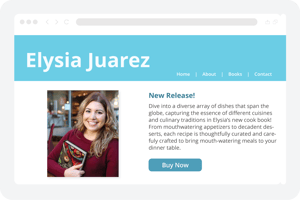
Author Website |
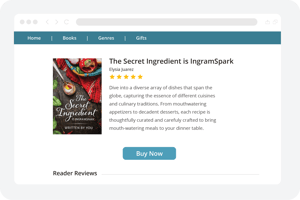
Reader-Facing Website |
By clicking the "submit" button, you are agreeing to receive future marketing e-mail messages from IngramSpark.