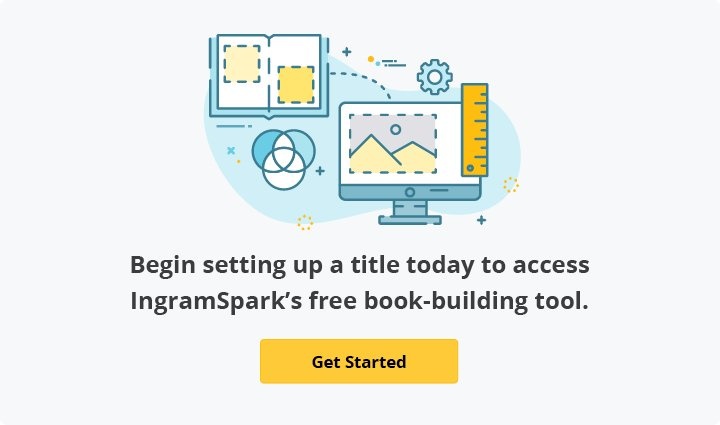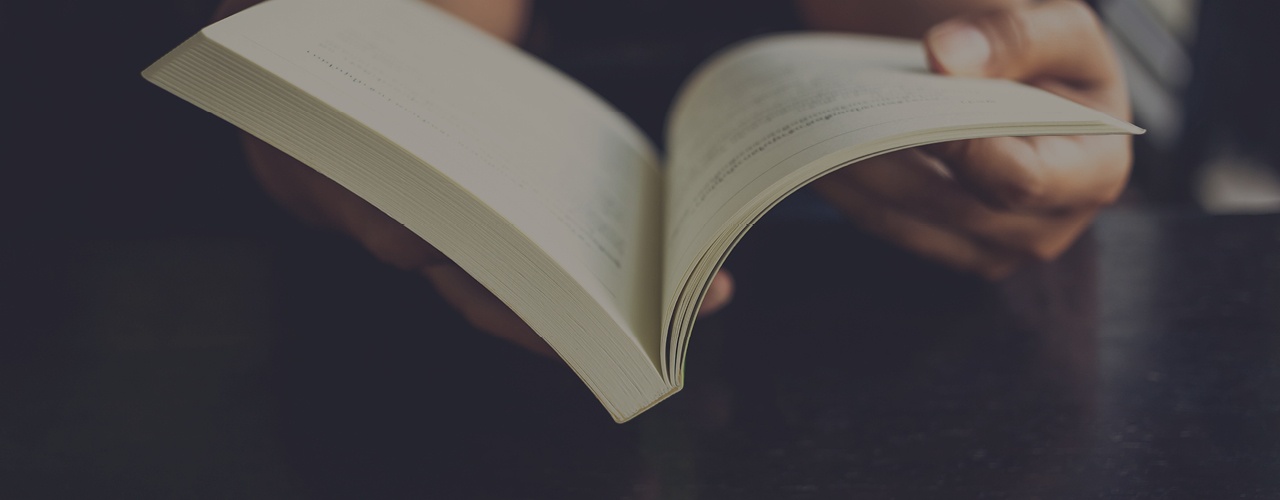The Contents Page is often undervalued as a place to connect with your reader--it's a bit of an afterthought: 'Oh, that's just a bit of admin that will be generated by the designer; I don't need to worry about that.' Yes, the physical doing of creating the page, attributing the correct page numbers, and making it all pretty will certainly be done further down the track, when you start designing the layout of your book. However, it is worth creating a Contents Page during writing, for a few reasons.
Your Contents Page is a Map
As an Author's Consultant, I often ask to see a Contents Page when I am in initial conversations with an author, and this takes them by surprise. I do this because at the very beginning, while I am finding out about author and a book, I am like a reader -- I know very little about your subject and you, and I want to find my way around your book and understand what is in it and how it's all laid out. What do we use to find our way around an unknown area? A map, or at least I do. I know some of us prefer to wander around [aimlessly], but when I want to know how to get where I am going, I look to a map. In a book, the Contents Page is my map. That is where I go to find out where everything sits. Your readers will use your Contents Page the same way. When they scan the Contents Page, they can see the whole book laid out in front of them and how all the parts fit together. This is especially important for a non-fiction book, as they can see where they should have their questions answered and where they can take shortcuts to the places, where they are particularly interested.
Your Contents Page is A Checklist
When we are planning the book framework, content, and headings, we use the Contents Page to check, we are getting it right. It is like a 'dot point version' of the book--we can see all the headings without the content, so it is easy to see what works and what does not. If I can look through the Contents Page and see a lesson plan, a story arc, or a chronological tale, I know we're on the right track. If we get it right on the Contents Page, it has a good chance of being in order in the book.
How to Create a Working Contents Page
One straightforward way to create a Contents Page is to use headings via the Styles function in Word while you are still writing. These heading styles will be the basis for creating a Table of Contents. Level One headings might be for the chapters and Level Two heading might be for subheadings within that chapter. Level Three headings might be for outcomes for each chapter. You can keep creating more levels as far as you would like to go to help plan your work.
Once you start to apply heading styles, you can then generate a Table of Contents that will automatically include those heading and add any you create later. To do this, go to the References tab at the top of your document and click on the dropdown arrow next to Table of Contents. Select 'Insert Table of Contents.' Here you can select the number of heading levels you wish to include. Do not worry, you will not print all the levels in the final book. However, having every heading level in the working version of your Contents Page while you are writing will help you see your book come together. Once you have finished writing , you will be better equipped to make decisions to move content around using the Contents Page as your guide.
Working with Your Support Team
When you work with your publishing team to bring your book to life, your editor will help you find the best place for each word in the book, and your designer will help you make it look stunningly beautiful. The more work you have done while writing to help us understand your book, your goals, and your vision, the better we will be able to reach those goals together. A clear Contents Page can really help you with the clarity of vision that will take your book where you want it to go. When you reader opens the book, they can share that vision, seeing your road map for the journey they will take with you.