Believe it or not, there is a science behind choosing the best fonts for books. Think about all the places you see type today. Whether it’s a phone, a computer screen, a book, an ad, a magazine or a menu, almost every minute of the day is spent reading something. And—other than the menu at your favorite restaurant perhaps—much thought has gone into which font to use.
Generally speaking, there are two main reasons for caring about the best fonts for books, or for anything that will be read. They are:
- Readability
- Being “on message.”
We’ll explore each of these reasons, plus the best fonts for books, both for body text and headings. Then we’ll talk about where to buy fonts if you are formatting the book yourself.
Readability
Readability describes the degree of visual comfort a person experiences when reading lengthy passages or reading for a long period of time. Readability is dependent on legibility, which is how easily one letter can be distinguished from another.
Factors that determine the readability of a typeface include the spacing between letters, the height and thickness of letters, and the size of the serifs.
Serif fonts help with readability, and are therefore preferable in the body of a book. The “serif” is the decorative stroke that finishes each end of a letter (think Times Roman). Serif fonts are easier on the reader’s eye than sans-serif fonts; the stroke leads the reader’s eye from one letter to the next. Serifs help pull the text together, making it easier for the eye to move and recognize one letter to another, helping the eye to speed through long passages of text.
As the name “sans serif” indicates, these are fonts without the decorative flourish (think Helvetica or Arial). Reading a line of text printed in sans serif is more tiring. For this reason, sans-serif fonts should be reserved for headings or other limited uses. Yet, how many books have you seen with a sans-serif font in the main body because the author preferred it that way?
Font choice is just one aspect of typesetting that can improve readability.
For more on this, read What Is Typesetting and Why Does It Matter?
Being “On Message”
What message is your book trying to send? What do you want the reader to feel?
In addition to being readable, the author wants the text to look inviting and welcoming. Depending on the book’s genre and topic, there may be other messages, such as mysterious, romantic, cheerful, transformative, business-like and more.
For both print and digital books, the typeface is part of the message. Book designers will study a manuscript to get a feel for the tone of the writing before choosing a text font. The right text font for a book can complement the author's message. If it’s a good fit, the reader probably won’t even notice; the reading will feel easy and just “flow.” In contrast, the wrong choice of typeface can feel jarring.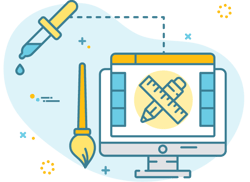
Imagine a book meant to evoke the reader’s emotions, and the body text is Helvetica! Talk about cold! The reader will sense that the message is wrong, and probably won’t even know why. These are the reasons why companies spend so much money on getting print ads “just right,” ensuring that they are sending the message that will encourage consumers to buy.
Best Fonts for Body Text
As you will see, the developers of typefaces produced after the invention of the printing press knew something about readability. The fonts we use today tend to have been created in the 14th-17th centuries, or at least based on that classical style.
We polled our book designers, and one of the top choices for the body of a book is the friendly and warm “Caslon.”
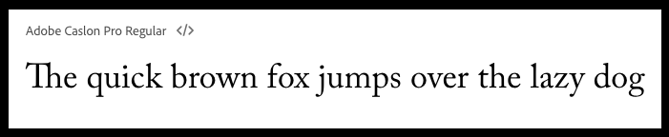
Caslon refers to a family of fonts first designed in 1722 by William Caslon I, an English type engraver. It was used extensively by the British Empire and throughout the American colonies, and was in fact used to set the Declaration of Independence! Caslon continues to be one of the most popular fonts today, with multiple offshoots, versions and interpretations. When used in body text, this font conveys an inviting and readable feeling. It gives a feeling of a human touch, with warmth and familiarity. Caslon is a good choice not just for historical novels, but also anytime a solid and dependable feeling is desired.
Other good font choices are:
Garamond— Developed in the 16th Century by Parisian engraver Claude Garamond, it is a popular font for books.
Jenson—A more recent addition to the world of fonts, Jenson was developed specially for Adobe Systems, but is based on a text face cut by Nicolas Jenson in Venice around 1470. Jenson is considered a highly readable typeface.
Minion—Likewise, Minion was created in 1990 for Adobe Systems, and like other readable fonts, is based on a classical style of typeface.
Palatino—This font, released in 1949, was intended mainly for headings and short lines of text, such as ads, invitations, and the like. However, it became popular for book text and was tweaked to improve readability.
Best Fonts for Headings, Chapter Titles and Other Uses
While sans-serif fonts should be reserved for titles and headings, that doesn’t mean you can use only sans-serif fonts. Here you have some latitude.
For headings, you can choose from an array of sans-serif fonts; sometimes a serif font has a complementary sans-serif font. Alternatively, you could choose a bolder version of the serif font used for the body text.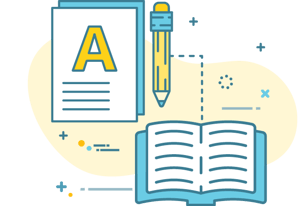
The sky is the limit for chapter titles, as long as the title is readable and on-message. Script fonts are not always best for chapter titles, as many are too decorative to be readable. Stay away also from fonts that could be called “clichéd,” such as Comic Sans or Papyrus. You’ll also want a font that is at least semi-bold so that it stands out on the page.
A crisp, clean sans-serif font is best for figure, table and illustration numbers and titles.
Sidebars and call-outs should be in a different font than the body—a version of same sans-serif font used for the figure titles can be a good choice. Set aside call-outs and sidebars with a line, decorative quote marks or flourishes, and be sure to leave lots of white space.
How to Choose a Font
With all of these choices, how do you choose the best fonts for your book?
Think like a book designer and consider the message and tone of your book. Produce a few sample pages, each using a different font.
If you’d like to compare fonts online, I suggest using the website MyFonts.com. On this website, you can test fonts before purchasing them. Simply type the name of the font you are looking for in the search field at the top of the page. Then, type in some sample text in the “Enter your own text” field.
One more word about choosing fonts: don’t choose too many!
Stick with one font family (i.e., the main font you are using for the body plus a bold or sem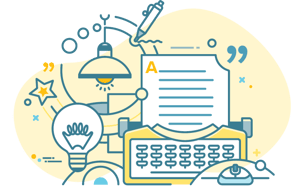 i-bold version and an italics version) plus a sans-serif font for titles. You could choose a corresponding font for chapter titles, but that should be it! Using too many fonts, along with overuse of bolding, italics and underlines, scream “amateur!” Keep it simple; keep it professional.
i-bold version and an italics version) plus a sans-serif font for titles. You could choose a corresponding font for chapter titles, but that should be it! Using too many fonts, along with overuse of bolding, italics and underlines, scream “amateur!” Keep it simple; keep it professional.
And while we’re on the topic of bold, italics and underlining, it’s rare that you would ever need to underline words in a book. Bold should be reserved for headings. Italics can be used for emphasis (e.g., to add emotion to an expression), foreign words, publication titles, etc.
How to Purchase Fonts
Fonts can be expensive! One way to avoid this expense is to work with a book designer who has an array of fonts at their fingertips.
If you are formatting your book yourself, here are a couple of tips:
- Avoid downloading free fonts. Not only might you expose your computer to viruses, it’s illegal. Legitimately free fonts such as those available through Google are meant for websites and other digital applications. These are called web fonts and their quality is not optimum for printing. You won’t find any of the best fonts for books on Google!
- You will need to purchase the entire family of fonts to be able to access bold and italics. In Word, you can bold and underline any line of text at will; in software used especially for print design, such as Adobe InDesign, it’s a different story. Each version of the font—for example, light, regular, semi-bold, bold and black—is a physically different font. If you don’t purchase the bold version of a font, you won’t be able to bold anything!
You might wonder why you can’t just use whatever fonts come bundled with Word: Times New Roman, Arial, Helvetica, Calibri and Cambria might all sound familiar. Well, you can, if you’re planning on formatting your book in Word and if you follow the basic rules of choosing a serif font for the body and a sans-serif font for headings and titles.
However, I don’t personally recommend using Word to typeset a book, as the program does not lend itself well to the rules of typesetting.
It all comes down to readability. The best fonts for books—along with hyphens, widows, orphans, tight and loose lines, and all the other “rules” of typesetting—are meant to guarantee an optimum experience for the reader. Choosing your fonts wisely and formatting a book with an eye to the rules of typesetting will improve the readability of your book and help ensure your message is received loud and clear.