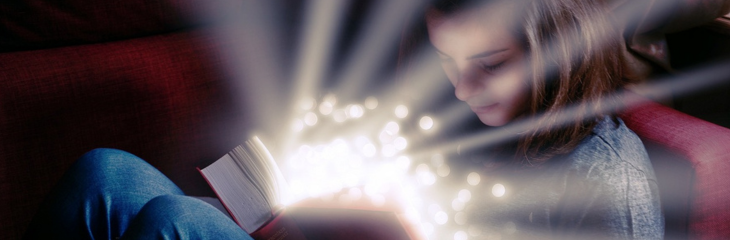A common struggle many self-published authors face is creating files that are usable by printers such as IngramSpark. With the right files, uploading to IngramSpark is relatively simple, but when anything is wrong with the files, the process can quickly become a nightmare.
When this happens, you may be tempted to blame the printer, but most often, the issue is with the files themselves. So, how can you ensure your files will upload properly when the time comes? Let’s discuss.
How to Avoid Mistakes
The best way to avoid mistakes is to hire book publishing experts who understand what it takes to create clean, print-ready files that both look professional and upload properly from the start. Be sure to vet your options thoroughly and read the fine print of any contract.
If you’re set on creating your own files, be sure to take the time to review the file creation requirements of whatever printer you plan to use. IngramSpark, for instance, shares detailed file creation guidelines right on their website. They also have a PDF checklist to help ensure your files meet their requirements before you upload.
You should also download the printer’s file templates, if they’re readily available. IngramSpark offers a cover template generator, which takes much of the guesswork out of cover creation. If you don’t understand the templates, that’s an indication you should seek expert help.
Select File Mistakes
We’ll assume you know you should have two files: a PDF of your interior and a PDF of your full cover (including the back and spine). Following are some mistakes authors and inexperienced designers make during file creation and uploading.
Fonts Not Embedded
All fonts must be embedded in the PDFs you plan to upload. You can make sure the fonts are embedded by opening up each file in Adobe Acrobat and viewing its properties. Depending on your version of Adobe, you should be able to open up the file menu, select “Document Properties,” and then select the “Fonts” tab. Beside the name of each font, you should see “Embedded” or “Embedded Subset.” If not, that’s a problem.
Insufficient Margins
Margins should be at least 0.5” on all sides of your text block. For perfect bound and hardcover books, especially those that are 400 pages or longer, an additional 0.125” of space is advised along the gutter/bind side within the trim area. Images and background color should stop 0.125" from the trim edge of the page.
Insufficient Bleed
If the file contains bleed elements, you should add at least 0.125” of bleed on all sides except the bind side. Adding bleed to the bind side can cause incorrect positioning. Not adding enough bleed to the three outer edges can lead to margins showing in the print version.
Low Quality Images/Incorrect Color Space
You should use high-resolution images in your files when possible. Files that contain images with a resolution under 72 ppi may be rejected. If you’re printing in color, all images should be in CMYK. If you’re printing in black and white, all color images should first be converted to grayscale for best results. Cover files should have a resolution of at least 300 ppi and use CMYK.
Files in Spread Format
You must not send your PDF files in spread format. If you do, they’ll be rejected. Files should be uploaded as single-page PDFs in order to upload smoothly.
What to Do Next
When you upload your files to IngramSpark, they’ll undergo a review process to ensure your files meet their quality requirements (just note, they don’t edit the files for spelling, grammar, etc.; you should hire an experienced editor to polish your book before design begins and have a proofreader review the formatted interior before uploading).
If there are file issues, you’ll be notified. You’ll usually be given an explanation of what went wrong, but if the reason is vague or you don’t understand, you have a couple of options.
- You can try to reach out to the printer for clarification of the problem. If you choose to do so, try to be patient. While IngramSpark has extensive customer support networks, they receive hundreds of help requests per day. They’ll respond as quickly as possible, but you may need to wait a few days to hear from them.
- You may instead be able to find an answer in their detailed help sections or forums. Otherwise, your best bet would be to review the file creation guides, if you haven’t yet, to determine what could have gone wrong and better understand what is needed to solve the problem. You can also seek advice on IngramSpark’s Facebook group. Just be aware that not everyone online is an expert.
Some authors are able to devote the time and energy to fixing their own files once they understand what the issue is. Other authors, however, find that they need help to recreate or fix their files. If you find yourself needing help, your best bet is to go to an expert who has experience creating acceptable, quality files. Once you have acceptable files, it’s time to try reuploading.
Please note, however, that not all files can be fixed, and sometimes it’s not as simple as just “starting over.” Many files are created too poorly to be made to work and aren’t salvageable. For example, a children’s book author who unknowingly creates or purchases low-resolution illustrations will not be able to simply “fix” their files.
As mentioned above, we advise you to hire a qualified design firm from the beginning. Though it will likely cost more initially, it will save you a tremendous amount of time and frustration. The time you would have spent trying to make unworkable files upload can then instead be spent on more productive pursuits, such as writing or marketing, etc.
As you can see, file creation is a demanding, time-consuming, complex process, especially for authors who are just starting out. The issues we discussed above are just the tip of the iceberg. However, don’t be discouraged. Help is right around the corner should you need it.