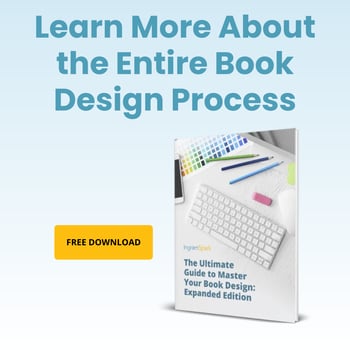If you want your book to look professional and ready for readers, it’s worth taking a little time to get things right before you hit “upload.” Once your files are uploaded, they’ll go through review, printing, and distribution—so following a few simple guidelines now can save you from paying extra fees or fixing avoidable mistakes later. Think of this as your quick checklist to make sure your book is good to go the first time.
Files Needed
For every print book, two files should be uploaded:
- One complete interior book file (formatted as .pdf): Every page that you see when you open a physical copy of a book. This includes any blank pages, whether they are numbered or not, from beginning to end. Individual PDFs of each chapter or parts do not make a “complete” book.
- One complete book cover file (formatted as .pdf): This means all the information (text and images) on the front cover, back cover, spine and flaps (if cover is a dust jacket) assembled into a single PDF. A PDF of the front cover alone is not a complete cover PDF.
If you're uploading your own files, you can review our File Creation Guide for a more detailed list of instructions, or you can create your print book's cover and interior using IngramSpark's Free Book-Building Tool.
File Checklist (for Print on Demand Titles)
The following lists contain basic guidelines to help avoid what we’ve found to be the most common causes of file rejection and delays for content formatted for print on demand (POD).
Interior Files
- Must be uploaded as a separate file from the cover
- Use single-page format (1-up per page)
- Do not include crop, registration, or printer marks
- All fonts must be embedded
- A barcode page will be added as the last page of all interiors. All interior PDFs are processed and stored in a final page count divisible by 2. If your interior is an odd number of pages, a single page will be added for the barcode page. If your interior is an even number of pages, a blank page will be added before the barcode page.
- Margins are recommended to be a minimum of 0.5 inches (13mm) from final trim size on all sides. This includes page numbers and non-bleeding text and art. We allow for a 1/16 inches (0.0625 in / 2 mm) variance in printing. If text/ images are too close to the trim edges, they could be cut in the printing and binding process.
- Text that is 24 pt. or below, please use 100% black only
- Bleed: B&W and Color interior – Bleed should be added as 0.125 inches (3mm) on the top, bottom, and outside edges of the interior pages only. Bleed should not be added to the bind/gutter side of the pages.
- Spot Colors: Do not include spot colors or ICC profiles. All images for a black & white interior book should be converted to grayscale. Graphic elements should not be built in "registration" black (100/100/100/100 CMYK). This can result in color smudging and spreading to other pages. All spot colors must be converted to CMYK. Spot colors paired with transparency can result in unexpected, or disappearing, printing results.
- Resolution: The resolution for all images is recommended to be 300ppi. Images with a lower resolution may not print as intended, appear blurry, or be pixelated.
- For revisions, the entire interior PDF must be re-uploaded. Partial pages cannot be accepted.
Cover Files
- To ensure accuracy, use our custom cover template generator tool. Simply fill in the required fields and a custom template will be emailed to you.
- Must be uploaded as a separate PDF from the interior.
- Barcodes are mandatory on all covers. They should be 100% black only (0/0/0/100 CMYK) and placed on a white box/background. If a barcode isn't supplied, one will be placed for you.
- Make sure you leave a 1.75 inch width x 1 inch height area free of text and graphic elements (that are not intended to be covered) where the barcode can be placed.
- Resolution: 300ppi
- Printed Line Screen: 175 visual equivalent
- Color Space: CMYK
- Bleed: Bleed should be 0.125 inches (3mm) on all four sides except case laminate hardcover files, which require a 0.625 inch (16mm) wrap, which will be partially covered by end sheets.
- Type safety: All text should be a minimum of 0.25 inches (6mm) minimum away from the trim line, or edge of hard cover board, on all sides.
- Spine Type Safety:
- For page counts below 48, spine text should not be placed on paperback covers
- Spines 0.35 inches and larger – keep text a minimum of 0.0625 inches (2mm) away from the left and the right sides
- Spines smaller than 0.35 inches – keep text a minimum of 0.03125 inches (1mm) away from the left and the right sides
Final Reminders
- Don’t forget that all versions of a title that will be distributed must be supplied with a unique ISBN. For example, the print paperback must be submitted under its own unique ISBN which is different from the print hardback. Likewise, the ebook edition would have its own unique ISBN that is different from the print editions.
- When an updated or revised file is uploaded for a title already submitted to IngramSpark, the new version replaces the older version. The new file goes through the same ingestion process as the original and will be the version distributed to our retail partners for purchase or download.
- IngramSpark ingestion is fully automated. There is little or no human intervention as the files process through our system.
For indie publishers, formatting content can be one of the most frustrating parts in the publishing process. Following these guidelines will help you make sure your print book is ready for upload, however, if you are not experienced in creating digital content or don’t have access to book layout software, consider enlisting the help of a professional book designer or using IngramSpark's free Book-Building Tool.