STEP 2: Text-to-video Generation
If you have basic ideas, but feel that you lack the creative "oomph" that you might need to create the trailer you want, this step can help make your ideas look…"chef's kiss!"
- Use tools such as Pictory, Lumen5, InVideo, and Runway to transform your script into the work of art that you imagine
- It's important to pair your script with the right visuals
- Choose images or video clips that complement your setting, tone, and genre
- Use tools such as Midjourney and DALL-E to create custom backgrounds, characters, or scenes
- Let AI suggest pacing and spots for transitions that'll help keep readers engaged
- Ideally, you should limit on-screen text to one line at a time, keeping it under 10 words.
STEP 3: AI Voice-over
Perhaps you don't like your voice, or you'd prefer someone with professional voice-over experience to narrate your trailer. (Let's face it, just as with movie trailers, a strong voice-over can really make or break your decision of whether or not you want to see that movie.)
- Use tools like Synthesia, Murf.ai, and ElevenLabs that let you add human-sounding narration or even a virtual presenter
- Take the time to experiment with different voice options to find just the right one that fits with your book
STEP 4: Background Music and Sound Effects
AI tools often allow you to set genre, mood, tempo, and instrumentation for your trailer. Be sure to use these features intentionally. Music and sound effects can be very important components of the trailer, but remember that your background music should enhance your story and not overwhelm it.
- Composers such as Soundraw, AIVA, Beatoven.ai, and Pixabay can create royalty-free tracks tailored to your specific mood and genre
- Consider layering the music you choose with sound effects that enhance specific scenes (such as a ticking clock, a heartbeat, or footsteps)
- SFX libraries powered by AI include Zapsplat, Artlist, Epidemic Sound, and Storyblocks. These offer searchable, curated sound effects, often enhanced by AI tagging.
STEP 5: Edit and Brand Your Trailer
Editing is a major component of creating your book trailer. Think about the types of shots you'll need (wide, medium, close-ups) before you start and how they will fit together. You may even want to draw out a storyboard for your trailer as a guide.
- Use a tool such as CanvaPro, Clipchamp, or CapCut to finalize your trailer for layout, text, and branding
- Add title cards, author name, book cover, and a clear call to action ("Available Now!" or "Visit Your Local Indie Bookstore to Get a Copy")
- For captioning assistance, use tools such as Kapwing or Descript to auto-generate and style captions
-
Be sure to use consistent fonts, colors, and imagery to reinforce and stay true to your brand
For inspiration on making your own book trailer, here's a how-to video on making your book trailer in Canva from Writer's Atelier:
And below are a couple of examples of book trailers that some of our IngramSpark authors have created to promote their books. Be sure to check out our IngramSpark Author Community - Promote My Book group on Facebook, an exclusive space for our IngramSpark community members to share titles, celebrate successes, and connect with fellow authors on their self-publishing journey.
Whimsical Worlds
Barry Fillier
Don't let technology or the need to learn new skills prevent you from sharing your book with the world. Much like a movie trailer can ignite interest and curiosity about a new film, your book trailer can generate pre-launch excitement and anticipation among readers for your upcoming release.
A book trailer provides a visual glimpse of what you have to offer and can be easily shared across various social media platforms. The more your video is shared, the more awareness it creates for your book. Plus, it's a cost-effective strategy. Once you've crafted your first trailer and become more acquainted with the available creation tools, the possibilities are endless for your future projects.