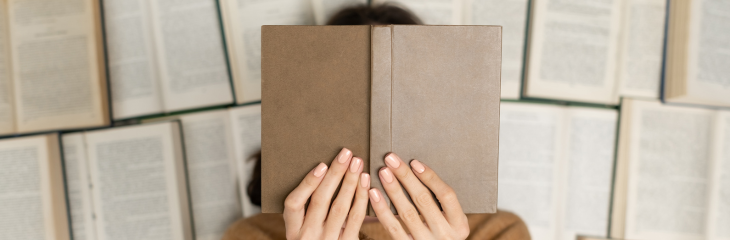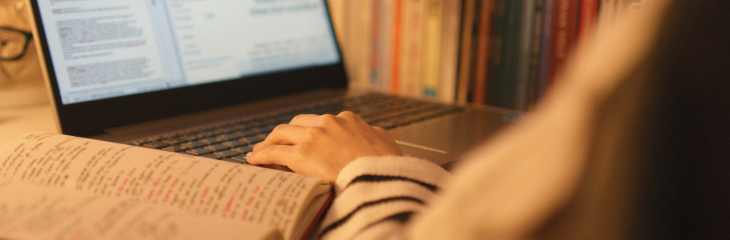So, you’ve published your book with IngramSpark, and it’s available online, in stores, and around the world. Maybe you’ve thought about offering a discounted price or a special run of your title just for your friends and family, or for your followers on social media. Did you know you can now sell your book directly to readers from your author website, social media profile, and more with shareable purchase links?
IngramSpark’s Share & Sell purchase links allow you to create links that direct readers to a dedicated purchase page for your book. You can set special prices for your books for particular segments of your readers or for special events such as flash sales, gifting, and more. You drive readers to your product page, they purchase, we ship, and you get paid!
How Do the Links Work?
Simply choose the book you’d like to sell, create your links, and share with readers. When readers click the link, they’ll be taken to a designed product page specific to your book. You can share your links as a standard URL, a QR code, or an HTML code.
Standard URL
Use standard URL links to link readers directly to your book listing. Using a standard URL to sell your book is a great option to include in:
Social media profiles
- Copy and paste your URL link to your bio on Instagram, Facebook, TikTok, X (Twitter), and other social media sites, and direct your followers to click on it to buy your book.
Social media posts
- Are you actively posting on social media to your readers? Include your URL link in your post to allow readers to buy your book.
Email newsletters
- Do you have an email newsletter for your fans? Consider incorporating your URL link in your next send, so your readers can buy your book directly from the newsletter.
QR Code
Use a QR code that readers can scan to be taken to your book listing. Using QR codes for events and signings is a great option to help sell your book to readers. Add your QR codes on promotional materials such as:
Tabletop signs
- Create a sign to sit next to your physical books at events and include your QR code with a call-to-action to scan your book to buy now.
Business cards
- Do you already have business cards for signings and events? Add a QR code so readers can quickly and easily buy your book online.
Bookmarks
- Who doesn’t love a good giveaway at an event? Add a QR code to your giveaways, such as bookmarks, so readers can scan it and buy your book directly from you.
HTML Embed Tag
Use an HTML embed tag to add a pre-designed image of your book and a buy button to a website. Just copy and paste the code provided to you and add it to the back end of your own author website or give the code to outside event or website coordinators. This is a great option for your:
Author website
- Embed your HTML tag on your author website to create a professional looking purchase image for your book.
Reader-facing website
- Share your HTML tag with the website administrator to save time for both of you while also keeping a professional looking purchase image for your book.
Event websites
- Share your HTML tag with the website administrator and consider using a promotional price for books purchased through your link in a specific time frame.
How much can I earn?
Setup for creating your shareable links is simple…and the best part—even at discounted prices, you can earn more on each book you sell. On sales using your purchase links, you earn the price of your book, minus the print cost and a Share & Sell print fulfillment fee ($3.50 in the US; £3.00 in the UK). Readers pay the shipping and sales tax for your book.