Part One of a Blog Series
Authors and small publishers must have their own mobile-friendly, professional-looking website. It is, by far, the most important element of a book marketing strategy. I've developed over 150 author and publisher websites in the last 20 years, and although a lot has changed when it comes to developing websites, some things remain fundamental. This blog series is the complete guide to creating an author website—from domain names and costs all the way down to specific content categories. Read more and learn how to create a professional author website.
There's a lot to cover when it comes to creating an author website, but it's worth paying attention to—especially if you're a self-published author. In this series, we'll look at the purpose of your author website, the content you need to include on your website, what to consider when you're choosing a domain name, and how much an author website costs, and as well as how to use your author website as part of your overall book marketing strategy.
Are you ready to create a professional author website and sell more books? Let's get started!
What is the Purpose of Your Author Website?
First of all, you have complete control over the content of your website, and you can put just about anything and everything on it. Many people jump into the process of hiring a web developer before thinking about the purpose of their site. Obviously, you want your author bio and book information. What else? Is your purpose to communicate with readers? If so, you should have a mailing list signup form on your site and connect it to your social networking accounts. Do you plan to blog regularly? How do you want to sell books: with links to online retailers or directly using e-commerce? Thinking about the purpose of your site will help you plan a site that serves your author goals and needs for the long term.
What Should I Put on My Author Website?
I often get this question from authors, and my standard response is, “Anything you want!” It’s one of the primary reasons for having an author website. You can share the basic information but also include content readers can't find anywhere else. You can put your author bio, photos, audio and video, book information, excerpts, reading guides, your blog, media coverage, contact information, event schedule, and more—even your cat photos.
The next question I get is, “Isn’t that too much? Won’t they get overwhelmed?” The key is to organize it well. A well-organized menu helps—don’t have too many main menu buttons, and instead have drop-down menus, or sub-menus, with the additional information. With menus and sub-menus, or layers, your visitors can drill down as deep as they want or just skim the surface. So have no more than about eight menu buttons, and then have submenus or links on the main pages to more detailed content. Below, we'll discuss the major content categories for your website. This is a concise listing and by no means complete, but it will give you a good start.
1. Author Bio
Provide a short author bio and a long author bio. The long one goes on your “About the Author” page, and this can be pretty long. Again, if someone gets to that page, they want to know more. The short bio can go perhaps on the home page, with a “read more” link to the full bio. Include author photos and list upcoming author events on your bio page or on a separate page. If they are frequent, make it a menu button.
2. Books
Each book should have its own page on your author website with a long book description. You can list all of your books on a page but then link (via a "read more" link) to a dedicated page for each book.
Each book should have its own page on your author website with a long book description. You can list all of your books on a page but then link (via a "read more" link) to a dedicated page for each book. If you send a link to someone for a book, you don’t want them to have to scroll down the page to find the book you are referring to. It’s also better for search engine optimization (SEO) if you provide individual book information and utilize relevant keywords and book metadata.
Each book should have the obvious—the title, subtitle, publisher, book cover, and series and series number, if applicable. You should also include information like the pub date, binding, ISBN, and page count. Add video and audio if you have it. You should offer an excerpt for viewing or download, and add book reviews as they come in.
Have links to retailers where your books are available for sale. The key ones in the U.S. are Amazon, Barnes & Noble, Bookshop.org, Books-A-Million, and Apple iBooks. Indigo and Kobo for Canada. For other countries, ask local authors or publishers.
3. Mailing List Signup
Start collecting addresses even if you are not sure what you’ll do with them. When you decide you want to do a newsletter, you’ll be thankful you did. Use a service like MailChimp or Constant Contact. They give you the form to put on your author website, and the signups go directly into your email list.
4. Blog
To blog or not to blog? Most marketers will say it can only help. Some tips:
- Write on topics related to your books, or on topics in which you are fairly knowledgeable.
- Try relating them to current news events and use relevant keywords to try to improve your organic search volume.
- Announce posts on social media to drive traffic back to your website.
- Blog at least once a week, so you appear active
5. Contact
You should encourage readers to contact you. Few authors will get too many messages, and the upside is interacting with your readers and possible opportunities. Use a form that hides your email address, so it doesn’t get “harvested” by spammers. Be sure not to ask for too much information because the more you ask for, the fewer people will contact you. There is no need to know their phone number or address in the initial contact.
6. Media Page
On your media page, include author photos and book covers to download, and maybe links to your online coverage. Put a link to your contact page so that the media can easily reach you if interested.
Now that you have the core content, always add and enhance. A website is always a work in progress, and providing frequent updates or new content will give your fans a reason to follow along.
In the next installment of this blog series, I’ll explain what your domain name should be, how to get one, and how much an author website costs.
Check out our other blogs in this series for more valuable info:
Domain Names for Your Author Website
How to Use Your Website as a Book Marketing Tool