“Interior bleed” probably sounds like what happens in your favorite medical program when someone has an internal injury, however, bleeding is not something that only concerns the medical profession. Interior bleed gives your book a much more professional look and increases overall sales, and you can set it up yourself.
Download the File Creation Guide to make sure your files meet the requirements.
How to Set Up Interior Bleed
The first step for creating interior bleed is determining the trim size of your book. Your trim size ensures each page of your book is exactly the same size, making it look neat and professional. Because trim size and trim edge can vary slightly in printing, we recommend setting up interior bleed before your book goes to print.
As you determine how to set up interior bleed, make sure you define the correct bleed area. The interior bleed area ensures that text and images always go to the edge of the page, and that trim size and trim edge both stay as consistent as possible. Interior bleed also decreases distractions such as white bars on the edges of pages where you don’t need them and ink smudges on page edges where text or images were cropped.
In a standard book, you will want a bleed of 1/8 of an inch (0.125 inch) at the top, bottom, and outside edges of the pages. Do not add additional area to the page gutters, as this leaves room for distracting features such as the ones just mentioned. Additionally, mind your trim edges. The trim edge is on the top, bottom, and right sides of each odd page and the top, bottom, and left sides of each even page.
The next step is to determine your page layout. This will vary depending on your trim size and trim edge needs. The standard formula is bleed height = bleed (0.125 inches) + height of book + bleed (0.125 inches). A similar formula exists for bleed width: bleed width = width of book + trim edge bleed (0.125 inches).
We recommend using half-inch margins for your entire book. However, margins can and should be adjusted according to the bleed area your book requires.
Interior Bleed for Color Books
Interior bleed and how to set it up are slightly different for color books. We require that color books have a white, non-ink area in the gutter of each page. This area should be 1/8 of an inch. Do not add an additional 1/8 of an inch to each page; this is within the existing trim size of your book. This is for manufacturing purposes and helps us ensure that your colors and full-color images come through professionally in the final product.
A Final Note
Once your book is complete and you are ready to set up interior bleed, please export your document into a PDF file. The PDF should be set up in a single-page format. Do not submit a document on a two-page spread or it will be rejected. Take a look at our File Creation Guide for more tips about what your file needs in order to succeed.


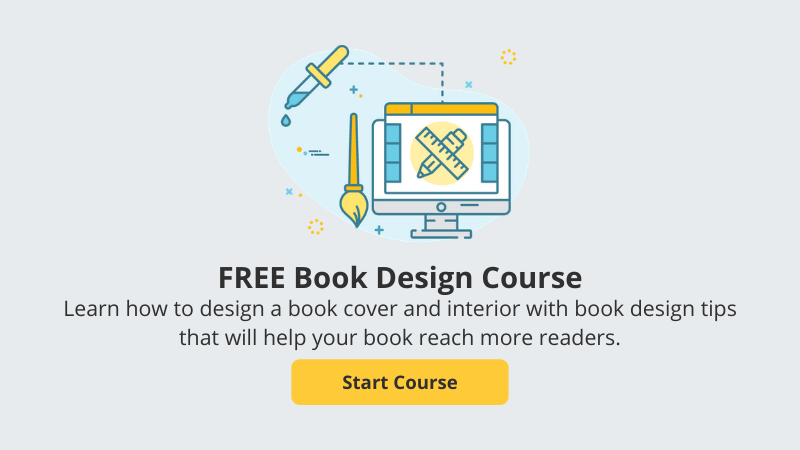
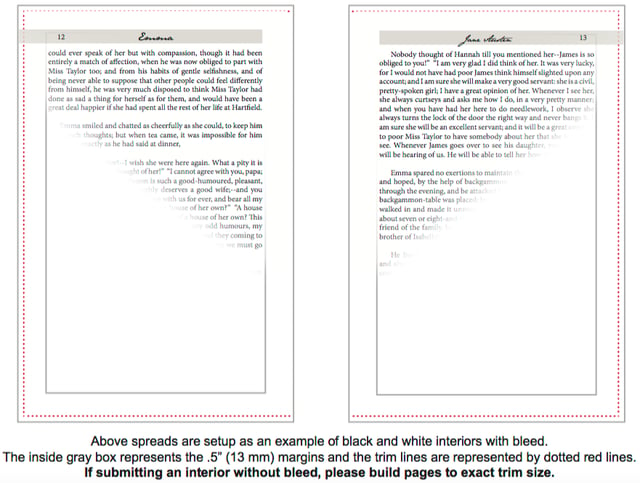
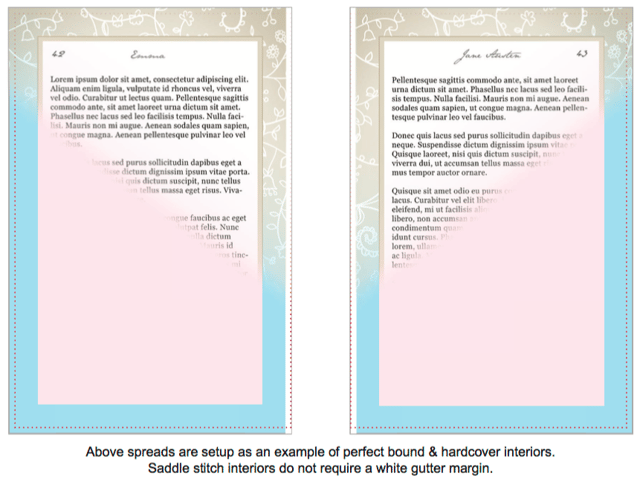

.jpg)