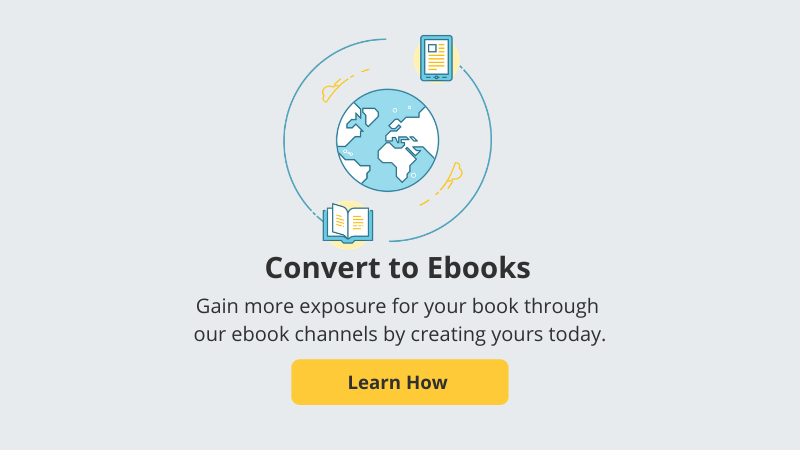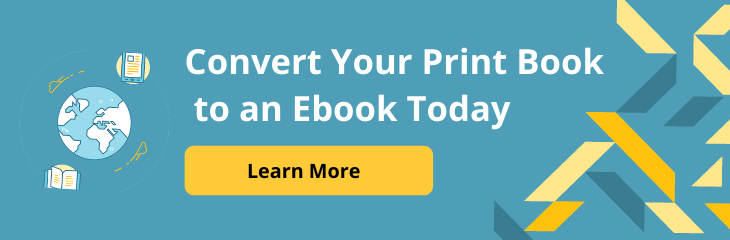Before your electronic content can be sold, it must first be uploaded into a portal so that it can be processed and then distributed to online retailers. There are a few rules that must be followed to ensure the successful processing of your content with IngramSpark.
Files Needed
For every ebook title, two files should be uploaded:
- one complete Interior EPUB (formatted as .epub)
- one complete front cover (formatted as .jpeg or .jpg)
Checklist for Ebook File Requirements
Interior Files
- Size: 100MB or less. (Please note, while IngramSpark and retail sites can accept 100MB files, the IDPF Validator cannot check files over 10MB due to the amount of time it would take.)
- Format: EPUB 2 or 3 (flowable text). We accept fixed layouts, but books with a fixed format might not be available everywhere. Retailers that will accept this format include: Apple, Kobo, Libreka, eBooks.com, Bibliotheca, Bolinda, Hoopla, Mackin Education, Odilo, OverDrive, Scribd, and children's books only at Barnes & Noble .
- No single image inside an EPUB can be greater than 5.6 million pixels. (Total pixels = length in pixels x width in pixels).
- Include an internal cover image. This should be formatted in the same size and as part of your interior. (For use within the book content.)
- Be sure the metadata created for your ebook entered in IngramSpark matches the information on the cover. For example, if the cover title is Paradiso, but the metadata is for Purgatorio, then the items do not match.
- There should not be any reference to page numbers in the book. This includes the Table of Contents. Your ebook will never look just like your print book. E-readers are limited in the way they display content and your book will appear different from device to device.
Book Cover Files for Display on Retail Partners’ Websites
- File must contain front cover only. Full spread print book jackets that include the spine and back cover will be rejected.
- Format: Must be a JPG File
- Size: 2560 pixels on the longest side. Minimum 1600 pixels on the shortest side.
- Color: All front covers must be RGB.
- The content of the cover image must not infringe on another publisher’s or artist’s copyright on the same cover.
If you're uploading your files, you can review our File Creation Guide for a more detailed list of instructions, or you can create your ebook's cover and interior using IngramSpark's Free Book-Building Tool.
Final Reminders
- Don’t forget that all versions of the ebook that will be distributed must be supplied with a unique ISBN13 number. For example, the ebook edition would have its own unique ISBN13 that is different from the print editions.
- When an updated or revised file is uploaded for a title already submitted to IngramSpark, the new version replaces the older version. The new file goes through the same ingestion process as the original and will be the version of the ebook distributed to our retail partners for purchase or download.
- IngramSpark ingestion is fully automated. There is little or no human intervention as the files are processed through our system.
For indie publishers, formatting content can be one of the most frustrating parts of the publishing process. If you are not experienced in creating digital content or don’t have access to book layout software, consider enlisting the help of a professional book designer or using IngramSpark's free book-building tool.
It’s also recommended that a professional copyeditor review the manuscript before the design phase begins. You want all changes to be made to your manuscript before you format or upload your file. You can write your book in the order of your choice, but when it comes to filing upload, be sure your book is 100% complete and meets these requirements before you submit it.