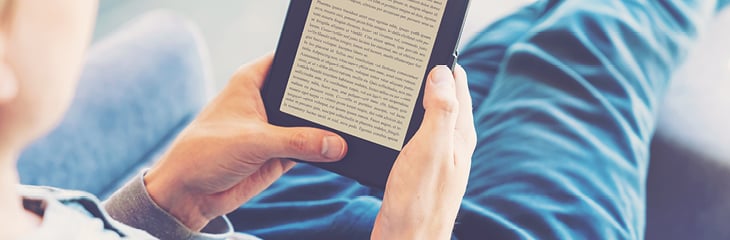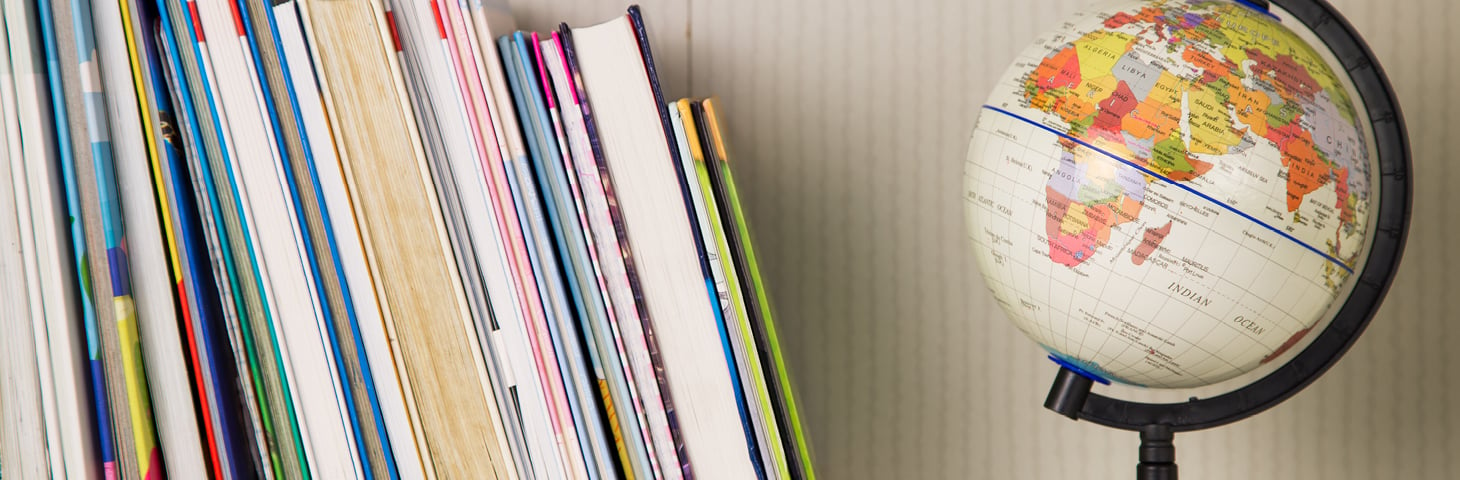Updated July 3, 2025
As a self-published author, converting your print book to an ebook is one of the smartest moves you can make to increase visibility, access a global audience, and maximize sales opportunities. Reach readers how they like to read by offering your book in more than one format! With digital formats, readers can instantly access your work on their preferred devices, and distributing your ebook to major online retailers and libraries has never been easier.
Why Convert Your Print Book to an Ebook?
Think Print Books AND Ebooks.
If you're not offering a digital version of your book, you're missing out on a significant opportunity. Why?
Because you can:
- Reach More Readers: Readers around the world can purchase and download your book instantly!
- Lower Costs: With digital books, no printing, shipping, or inventory costs are required.
- Set Your Own Price: You can easily run special promotions or try different price points to see what works best for your readers.
- Easily Share with Libraries: A simple upload makes your book available to schools, universities, and public libraries everywhere.
Compared to the time it took just to write your book, converting it to an ebook is practically a piece of cake! Let's take a look at the steps necessary for conversion:
1. Reformat Your Manuscript for Ebook Compatibility
Ebooks work a bit differently from print books, both in how they’re set up and how readers use them. Most ebook platforms ask for a reflowable file format like EPUB. Here’s how you can get your manuscript ready:
- Remove Print-Specific Details: Delete page numbers, headers, footers, and blank pages.
- Keep Your Formatting Consistent: Format chapter titles, body text, and headings using styles rather than manual formatting.
- Add a Clickable Table of Contents: Most ebook platforms require one.
- Keep the Layout Simple: Ebooks don’t handle columns, text wrapping, or images that stay in one spot well.
2. Create an EPUB File
EPUB is a standard ebook format that everybody uses. When converting your book into an ebook you will choose one of two formats: standard, reflowable EPUB or fixed-layout EPUB.

You can create your own standard, reflowable ebook easily with a few different programs, such as Adobe InDesign, Scrivener, or Vellum.
Get more information about file requirements for publishing an ebook here.
3. Avoid Common Ebook Conversion Mistakes
Many first-time ebook publishers run into preventable errors. Here’s what to watch for:
- Uploading a PDF instead of EPUB: A PDF is not suitable for reflowable ebook formats and will be rejected.
- Poor formatting: In order to avoid a poor experience for the reader, avoid having inconsistent styles, broken links, or a messy layout.
- Missing metadata: Weak descriptions and inaccurate keywords hurt discoverability. Also, make sure that your metadata matches the cover of your book. For example, if the cover title is Paradiso, but the metadata is for Purgatorio, then the items do not match.
- No previewing: Always preview your ebook on multiple devices before publishing.
4. Finalize and Publish
Once everything is uploaded:
- Review all files thoroughly.
- Double-check pricing and territories.
- Submit for approval.
If everything looks good, approve for distribution and get started on a promotional plan for your newly available ebook.
Turning your print book into an ebook is easier than you might think. With the right formatting, a well-crafted EPUB file, and a trusted distribution network like IngramSpark’s , you’ll be ready to share your book in a polished digital format that welcomes readers wherever they are.
Whether you want to boost your income, connect with readers in new places, or simply keep up with today’s digital-first audience, creating an ebook version of your print book is a smart and rewarding step for every indie author.