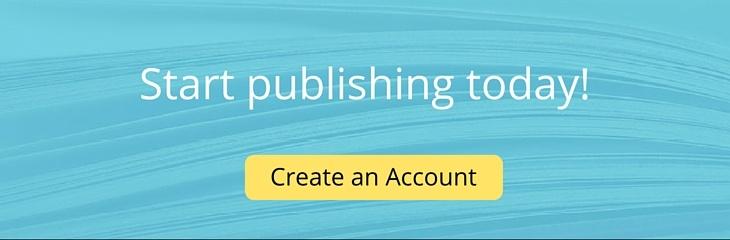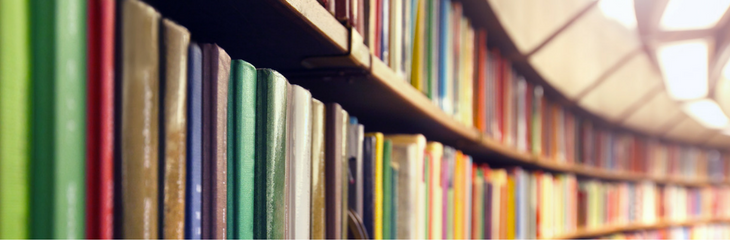Updated November 24, 2025
When it comes to selling books, awareness and decision aren't enough. Having your books available for sale in multiple places enhances your ability to sell your book, so it's important not to limit your book distribution by retailer or even just your home country.
Once a reader decides to buy a book, the book must be available in the format and place he or she wants to buy the book. If readers can't find the book where they usually shop, the sale is easily lost, so be sure lack of appropriate distribution isn't costing you book sales.
IngramSpark Title Availability
Using Ingram’s book distribution service makes your title available for order to over 45,000 bookstores, online retailers, libraries, and schools. Through our relationship, we send title data feeds and the availability status of available titles to them. Each channel partner decides whether to make a title available and how to display the availability of a title. We're pleased that most retailers, like Barnes & Noble, Indigo, Books-A-Million, and hundreds of others, reflect an “In Stock / Available” status for your print-on-demand titles, which is an accurate representation of the immediate availability of your title.
Because your book is printed on-demand, your book is always virtually “in stock” and available to order from us.
We strive to provide retail channels with timely updates with current information, so they have the potential to show IngramSpark titles as “in stock” to their customers. We do recommend that you refer your readers to the channels mentioned if they need immediate availability.
Occasionally, however, channels may list a title as “temporarily unavailable”, available within a certain time frame, or “out of stock.” Every retailer has their own method for determining what the availability status of a title is on their website and, as a retailer, they're free to do so. It's important to remember that although a website may list your title as unavailable, stores can still order your book.
If your title is listed as unavailable for ordering on a retailer’s website, we can rebroadcast the metadata feed we send through the distribution channels. Occasionally this resolves the issue, but we're unable to provide any guarantees, as most availability messages are determined by a retailer's systems, ordering strategies, alternate vendors, etc.
As a best practice, we encourage you to establish your title with a full trade discount and with a returnable status to maximize your availability.
Amazon
Amazon.com is one of our most popular retail channels, and we can submit a request to Amazon directly concerning your title’s availability, should the need arise. If the title is listed as completely unavailable or “temporarily out of stock,” we request they update your title's availability status. How Amazon lists a title and the availability status on their website is ultimately up to them. Amazon's purchasing decisions are supported by an algorithm that is proprietary to Amazon. In choosing to stock titles or even show products as available on their sites, Amazon considers many pieces of information about your book. Factors in a decision to stock a book may include discount (with a maximum trade discount being most favorable), whether a book is returnable, product page views, and sales history. Even print-on-demand books may not show an "in stock" message on Amazon.
We're only able to submit a request to Amazon.com, Amazon.ca, and Amazon.co.uk once a title has been in distribution for at least 30 days. We then allow Amazon’s website enough time to update once a title’s metadata is sent before submitting requests.
Retailers in Foreign Markets
If market pricing for countries outside of the United States is listed for your title, it is common to see your title available for sale in those markets. Bookstores can order your title, and online retailers can feature your title on their websites for customers to order.
Set your title up with global pricing in your IngramSpark account today.
Why Isn’t My Book Online?
When you use our book distribution service, a metadata feed is sent to Ingram’s channel partners and retailers immediately for fast efficient stocking. Stores have access to ordering your book if they want to, but it's possible that not every retailer will list your book on their website. Ultimately, this is each retailer’s decision.
Certainly, keep us informed about any availability issues you experience or data issues you uncover not addressed here. The immediate availability of titles across all our global retailer partners is as important to us as it is to you.