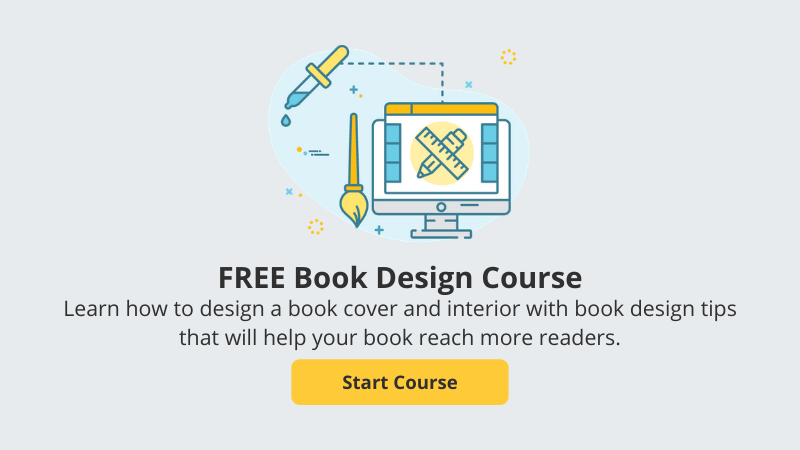In the age of digital media, everybody and their brother has the capability of reading books online and on digital devices. But what if you want your books to exist in the flesh (or, in the print)? If you’re one of the many authors who dream of holding their book with their own two hands, we’ve got the information you need to succeed. You can create and print a book, then make it available through online retailers such as Amazon, Kobo, B&N, and Apple, as well as local brick-and-mortar bookstores and libraries, by following these general guidelines:
Creating a print book requires use of design tools (such as InDesign or PressBooks) to create a PDF, the standard format for a print book. At the end of the design process, you'll need two PDFs to upload to IngramSpark and print a book: one for the exterior, and one for the interior. We'll dive deeper into that later on in the post.
How to Print a Book
- Choose the Binding
- Design the Interior
- Design the Book Cover (Front, Back, and Spine)
- Upload Your Files to IngramSpark
- Order Your Book!
Choose Your Binding
The first step in making a print book is deciding what type of binding you want. You’ll decide between two cover types: paperback and hardcover. The trade paperback is the most commonly printed book in the indie publishing arena, but it's important to explore the pros and cons of each, and make a decision based on your personal author goals.
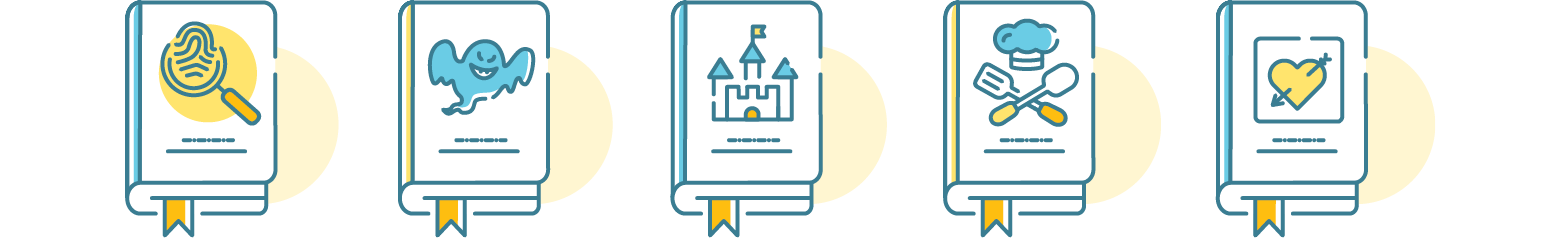
Once you’ve decided between the two cover types (or decided to print both to make your book available to more reader preferences), you can decide the specifics of the binding.
- Paperback: for paperback, your selection is a perfect bound book.
- Hardcover: for hardcover books, you can choose a case laminate, which is a traditional hardbound book. Your other options are a digital cloth™ cover, with or without a dust jacket.
When you've decided on format and binding, it’s time to move on to your book’s interior.
Interior File Design
Interior design is an important step in creating your book. While a lot of authors like to skip ahead to the cover design, it's important to give equal attention to the interior of your book.
The first step in designing your interior is to choose your trim size. There are a few common trim sizes, and it's important to consider genre, format, and customer purchase habits when you make this decision.
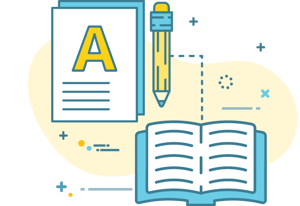 Next, you should determine whether you need an interior bleed. If you do not, you can set up your document so it reflects actual page sizes. However, we recommend using interior bleed, particularly if your book has illustrations or images. Interior bleed ensures that text and images always go to the edge of the page, enhancing your book’s professional appearance.
Next, you should determine whether you need an interior bleed. If you do not, you can set up your document so it reflects actual page sizes. However, we recommend using interior bleed, particularly if your book has illustrations or images. Interior bleed ensures that text and images always go to the edge of the page, enhancing your book’s professional appearance.
There are a number of DIY design tools and templates for interior book design that give you the structure you need, while still allowing you to make decisions about styles and formatting. Some tools even provide placeholder front and back matter (title and copyright pages, acknowledgments, a table of contents, and about-the-author pages). That being said, we realize that producing a flawless interior book design takes technical prowess not all authors have mastered—so we have a list of interior design experts we recommend to help.
Book Cover Design: Front, Back, and Spine
Before we dive into book covers, it’s important to note: the interior should be finished and finalized before you design the cover. Finalizing the cover before the interior can influence the final spine width, damaging the book’s professional appearance.
Use IngramSpark's Spine Width Calculator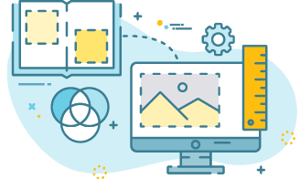
Your book cover includes the front cover, back cover, and spine. There are some general book cover basics to follow when designing the elements on your cover. Most covers include the following information:
- Front Cover: imagery, title, subtitle, author name
- Back Cover: book description, book reviews, author bio, ISBN number, and barcode
- Spine: title, author name, publisher logo/imprint
IngramSpark requires that you submit your cover in a single PDF file combining its front, back, and spine. If you are not sure how to submit your cover, we recommend using our cover template generator. You can submit your covers to bleed size, but this is not part of our cover basics (nor is it included in our cover template generator), so if you submit according to bleed size, your cover’s dimensions will need to be calculated manually.
You’ll also be able to choose between cover finishes—gloss or matte. This is available for all options.
Upload Interior and Cover Files to IngramSpark
During IngramSpark's title setup process, you'll be able to choose the weight of the paper used in printing your book, depending on your budget and what will suit the feel of the book itself. For a black & white book, you can select white or crème paper (crème is most commonly used for immersive books like novels and creative non-fiction, and white for non-fiction books like how-tos). If you choose a color book, you can select premium color or standard.
Review IngramSpark's PDF File Checklist
When you upload your book, make sure you follow the exact specifications and formatting rules. IngramSpark requires that you use two separate PDF files: one for the interior of the book and one for the exterior (the front cover, spine, and back cover).
Printing Options
You can print a proof, deliver books using print-on-demand (POD) to online retailers, print a short run, or use high-volume printing to print thousands of books.
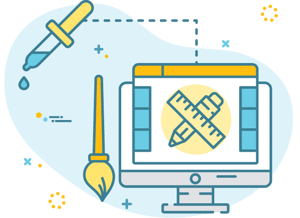 POD is the most common printing option these days. It protects the author from the risk of losing money because there isn’t a large inventory stockpiled somewhere, collecting dust. Printing on demand allows you to only print the number of copies you really need. It’s the most low-cost and efficient way to print your book if you don’t need high-ranging numbers of copies. Buying a few hundred print copies means you can sell autographed books, give them away to increase circulation and hand them to important people in the industry.
POD is the most common printing option these days. It protects the author from the risk of losing money because there isn’t a large inventory stockpiled somewhere, collecting dust. Printing on demand allows you to only print the number of copies you really need. It’s the most low-cost and efficient way to print your book if you don’t need high-ranging numbers of copies. Buying a few hundred print copies means you can sell autographed books, give them away to increase circulation and hand them to important people in the industry.
High-volume printing is used to print books in the thousands. If you already have a designated purpose for these books or know you’re going to meet this high volume in sales, this may be the option for you.
Our goal at IngramSpark is to demystify the self-publishing process. We're currently working hard to make the process of creating and printing a book as simple and efficient as possible because your publishing experience matters to us. We hope this post gets you one step closer to accomplishing your dream of publishing a book!